Base Layout
NOT PERFECT, BUT PERFECT FOR ME?
The Base Layout is your unmodified (and shifted) keyboard layout. In the narrowest sense, it may be just the main letter block of 3 rows by 2×5 columns.
Below is a teaser of some popular layout alternatives over the years. Mouse-over to see their names; click to learn more.
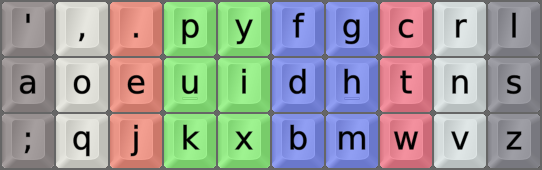 |
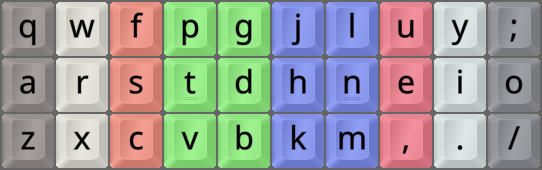 |
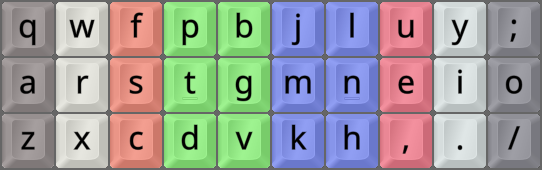 |
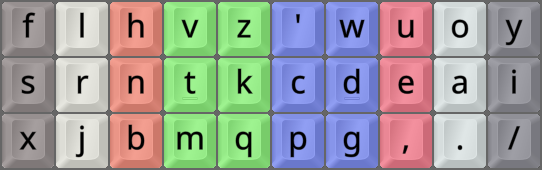 |
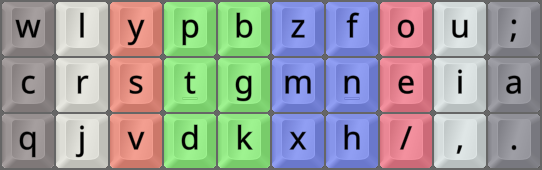 |
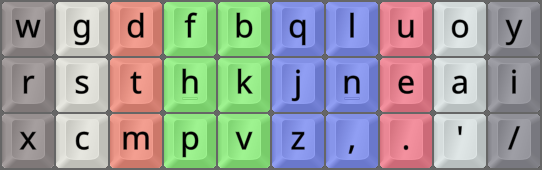 |
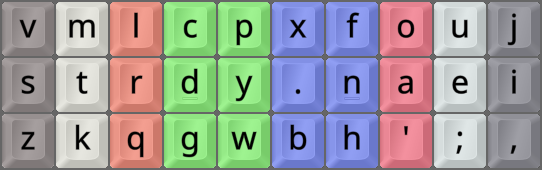 |
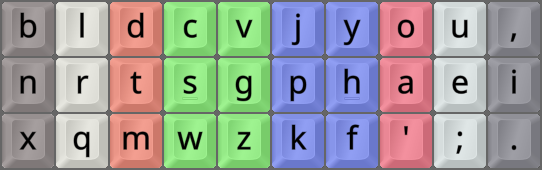 |
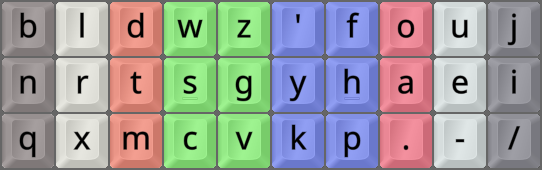 |
To Be, Or Not To Be?
As mentioned, I've used the Colemak layout for 18 years or so. Before that, I used the Dvorak layout for some years.
- I've been very happy with Colemak for all these years. I'm sure you could, too.
- At the same time, I don't regret the upgrade from Dvorak. So there can be value in a change.
- People tend to spend a lot of time and effort on finding the right layout for them.
- Too little (settling for a subpar layout) and too much (tiresome layout hopping) should both be avoided.
- While nearly anything beats the proverbial crap out of QWERTY, ...
- It isn't easy to navigate the waters of alt layouts.
So Much To Choose From
There's an abundance of newer layouts, keeping less QWERTY similarity and using more metrics than Colemak.
- The test of time has shown Colemak to be a well-made layout. Lots of work went into its design and testing.
- There are only a few of the newer layouts that are well-tested over time by many experienced layout users.
- Some think the more metrics the merrier, but at the same time there's still a big need for human assessment.
Priorities, Priorities
Differences of priority lead to different ideal choices. Some example points:
- Ease of learning/implementation. Examples: Colemak, Tarmak, Minimak – but that one's way too poorly optimized.
- To some extent, hardware/software options. For instance, standard implementations vs programmable keyboards.
- One-hand rolls (Colemak, Canary, ...) vs hand alternation (Gallium, Graphite, ...), lateral stretches, redirects ...
- Your strengths and weaknesses. Some have weak and/or untrained pinkies, some have short or long fingers, &c.
- Your typing style. This may be changed, but it can affect your impression of a layout. Are you too grounded, for instance?
- What languages you use, and how much of each. For example, `J` is very rare in English but less so in Spanish.
- What you type in general. Chatting, coding and scientific writing, for instance, are very different things.
For most of us though, I think that a layout that works well for your main language(s) is the important thing. Anything else, including Vim commands and special characters, are readily done as modular add-ons and layers.
Colemak: A Goldilocks Layout?
My feeling is that Colemak is a very good layout for nearly everyone, as a sweet spot of priorities.
- I've been a very happy Colemak user for nearly two decades. All in all, it's remarkably well made and balanced.
- It has a good balance of ease of learning and implementation vs optimization.
- It has a good balance of familiarity and novelty, being well-tested and well-designed.
- It has good hardware and software support, and an active and helpful community.
Decide on "Vanilla" vs DH, and whether to add further mods (see colemak.org). Most implementations are ready-made.
Compared to other worthy alternatives, Colemak is easy to learn.
- It keeps rarely used letters in their old positions, without losing anything important.
- It keeps punctuation in old positions – but you can opt for an add-on Sym ergo mod should you wish.
- It keeps ZXCV in place, which may or may not matter to you; it's a relatively harmless design choice.
- The Tarmak transitional layouts allow you to learn Colemak in up to five "baby" steps, should you wish to.
- If ease of learning and/or implementation matter to you, Colemak is definitely my suggestion.
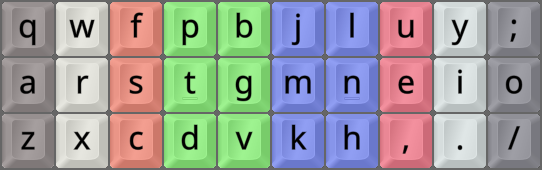
Colemak(-DH) is the layout I've been using for nearly two decades. So nice.
For its design limitations, Colemak keeps a very nice set of metrics, well suited for most users.
- Relative to several other popular layouts, Colemak has many rolls, which feels nice and flowy.
- A slight downside is that more rolls usually leads to more suboptimal patterns such as redirects/pinballs.
- Most issues that newer layouts try to solve, I've found to be fixable by alt-fingering or easy to live with.
Delving Deeper
If really set on venturing past Colemak, you could try out Gralmak.
- Gallium, Graphite and Gralmak are recent (2023–2025) and very well optimized keyboard layouts.
- Together with some other similar layouts, I call it the "Grallium" layout family. Another name is "NRTS HAEI".
- I find it fascinating how two independent designers seeking to improve on the Sturdy layout, ended up with practically the same layout.
- Grallium layouts keep some similarity with familiar layouts. This includes row/column assignments, punctuation in Gralmak, etc.
- Even if you end up wanting even more radical optimization, Gralmak can still be a useful stepping-stone.
- If after using Gralmak for a while, you still want to proceed: Go on to full Gallium/Graphite(-HB) or something similar.
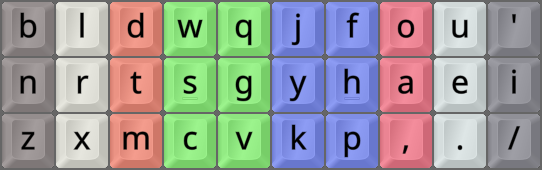
Gralmak is a variant of the modern Gallium and Graphite layouts, using some Colemak principles.
Knowing What's Good For You
I said it above, and I'll say it again:
I don't wish for anyone to keep hopping around the rabbit hole of alt layouts any more than they have to.
However, some people just have a lot of hop in them! And some have lots of time, energy and motivation to explore.
Resources
As mentioned elsewhere, these two guides are great starting points for learning about layout alternatives.
Another, newer guide goes into greater depth about several newer layouts, their strengths and weaknesses. I think it's a really well-written "pick your poison" guide if you want to know the ins and outs.
If you really want to study and discuss further, I suggest you join the Alt Keyboard Layouts Discord server.
There are several advanced layout analyzers available that utilize the most modern metrics and methods. Some of them are:
- Oxey's Playground
- Cyanophage's analyzer
- ClemenPine's KeySolve2
- The AKL DataBase playground
- CMini (used on the AKL Discord server)
Assessing
It's actually really hard to assess a new layout fairly, unless you're an expert – and even if you are one.
- Every layout has its strong and weak points.
- You'll feel some good things but ignore some bad ones, and vice versa.
- What you've known and used beforehand will significantly influence your experience.
- It'll take time to understand a layout's features.
- Especially when they affect typing flow, which you won't have at first.
- Before you are up to speed, it's not easy to notice what works and what doesn't at your full speed.
- Not all of us will ever type really fast! So there's that, too.
- If something's mostly noticeable at, say, 120+ WPM and like me you'll likely never get there, what then?
Tips For Assessing A New Layout:
Below is a tip from Casuanoob at the Cmk Discord about judging how a new layout really works for you.
Assess Progress Success
- Take notes of pain points and annoyances about the layout while getting up to 60 WPM, in my opinion, and ...
- Make a decision somewhere between 60 and 100 WPM. I ended up making decisions at 80 WPM.
- I feel like if you go much faster, you end up coping with some things to the point where you forget that you actually disliked them.
- So maybe not wait until 100, unless you get speed up fast like some people do?
- There's definitely some gulf in experience between 60 and 80 WPM where you haven't actually started rolling any keys at all.
- So the experience before 60 WPM doesn't actually fully reflect anything useful either.
- Note: Since everyone has different base speed and learn at different paces, obviously the numbers here should be adjusted to your situation.
Casuanoob's speeds at the time of writing (early 2025) were:
80 WPM for text with punctuation and 110 WPM for 1-minute MT Eng200 tests.
Summa Summarum
There is no undisputed king of keyboard layouts, and I don't think there will ever be one.
You get to a point where individual preference and usage patterns start to matter more than objective aspects, and then you can't agree on a one-layout-fits-all. I believe we're already about there, pretty much.
New tech may yet improve typing, but the main barrier to speed is actually mental load. A really good development should make typing simpler, not more complex.
As stated elsewhere, my firm belief is that your time is far better spent on learning to use layers, mods and other tools well than on chasing a mythical "perfect" base layout.
Delving Too Greedily
What? Are you still here? I thought I told you to go and learn more about layers and mods!?
Still, what about all these new layouts, huh? Huh!? Huh?!?
Questing For The Gral
Ah well, so ... Finally my curiosity got the better of me and as a result I did end up trying out one of the newer layouts. Feels really odd after having typed on Colemak for 18 years, I can tell you!
I've just about reached my Colemak speed on my Gallium-Graphite variant Gralmak, so I feel that I have an idea of what it's about. So far, my main impression is that both Gralmak and Colemak are good, and I won't be getting any substantial gains from the switch – apart from a satisfied curiosity and the fun and pain of trying something new.
Colemak-DH is a good and well thought-out layout. So is Graphite. The latter takes some factors into consideration that weren't yet considered back in 2014. Fine. But I honestly don't feel major quality-of-life differences – yet?
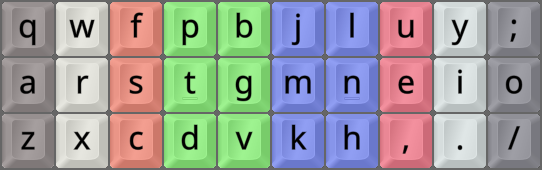 |
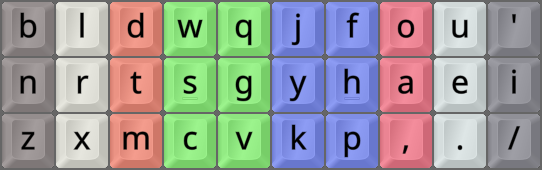 |
Taking Notes
Colemak and Graphite/Gralmak both have their stronger and weaker points. Some personal musings:
- Graphite has some delightful n-grams. More than Colemak, it uses all three rows without much scissoring.
- Colemak has a nice flow to it and some delightful home row rolls, but also some sticky spots here and there.
- Colemak does of course have more redirects than Graphite. Notable examples are YOU, and WAS. More rolls makes for more redirects.
-
Typing YOU isn't great on either, it's just a little easier on Graphite.
- It's a redirect (QWERTY O;I) on Colemak, and a lateral stretch (QWERTY HIO) on Graphite/Gralmak.
- I've heard layout designers say that it's hard to make that word good on an optimized layout.
- Every layout has some words and n-grams that don't agree with it.
- As a physicist, I notice that PHY is worse on Graphite. Another bad one is RL/LR in words like 'world'; it's rare but on a ring finger.
- For some awkward bigrams, alt-fingering helps a lot. Colemak KN KL MN and Graphite SC SW PH are good examples.
- Alt-fingering takes time to learn well. Keep that in mind.
-
Other bad n-grams just have to be tanked, pretty much.
- For example, UE/EU is a bad SFB pair on both layouts – and on several other good layouts, too.
- It's worse on Graphite/Gallium as it uses the ring finger there vs middle on Colemak.
- Luckily, it's not too common as it's hard to alt-finger well on either layout.
- You will get used to a number of weakish spots with time and experience, as long as they aren't too common.
- If you start overthinking such weak spots though, I believe you won't be able to judge a layout fairly. I think this happens to many.
- It won't matter to all, but Colemak is easier to learn with more QWERTY and shortcut similarities.
- This may also aid transitions between QWERTY and your alt layout, but peoples' opinions vary on that.
- Colemak keeping ZXCV in place is an asset to some, and so is the Tarmak learning method for gradual learning.
- Using the Gralmak variant though, the bottom row goes ZXMCV and that's really no worse than Colemak-DH's ZXCDV.
A Personal Fable
This is a personal story from my Gralmak learning journey. I think it illustrates how easy it is to get hung up on something!
Stretching The Truth
- After learning the layout for a while, I felt that Graphite has more lateral stretching than Colemak-DH?
- The NG/GN bigram is a stretch (LSB). GT/TG leads to a lot of alt-fingering to avoid the LSB.
- Note that this was based on a feeling! I didn't have the analysis for it, so I didn't really know.
- So I looked at some recent analyzers, and they of course all agree that ...
- Colemak-DH has in fact significantly more LSBs than Graphite/Gralmak. Duh.
- They all calculate lateral stretches differently, so numbers varied widely, but ...
- Most on them agreed on 30–45% more LSBs for Colemak-DH.
- Cyanophage's analyzer and GalileoBlues' KeySolve 2 agreed that ...
- The most common LSBs for Graphite/Gralmak are YO AY AK, and for Cmk-DH ME KE EM.
- I agree that Colemak-DH ME EM is uncomfortable, but KE isn't bad.
- Alt-fingering ME EM by sliding the ring finger in solves the issue.
- On Graphite, I intuitively alt-finger YO AY AK making them quite acceptable.
- Again: This story illustrates how easy it is to get hung up on something!
- Such somethings are very noticeable once you focus on them, but ...
- Choices made from such impressions may be very misleading.
A Battle Of Elements
As for Graphite vs the very similar Gallium layout, I've tried both.
- Gralmak ended up with a sort of mix between them and some Colemak principles.
- Like Colemak, I keep the symbol keys unchanged, instead using my Sym mod and special keys.
- The symbols staying in their familiar positions makes it easier to learn.
- I prefer J in the middle and apostrophe on the side, like Gallium and Colemak have.
- For added familiarity and convenience, I put ZX back into its corner in Gralmak.
- Swapping Z and Q has no discernible negative impact on layout quality, and it just feels and looks right.
- Apart from the rare ZXQ, the only other letter difference between Gallium and Graphite is CV vs WZ on the upper vs lower row.
- I first went with Gallium to make the SC bigram a bit easier, but now ...
- I prefer Graphite's keeping W on top and CV on the lower row.
- This is mainly because those assignments are more in line with what we're used to.
- In the long run, that's not a strong argument, but it makes transitions easier.
- The bigrams involved are fine either way, really.
Here Be Dragons
My current take on Graphite/Gralmak vs even newer layouts:
- In the AKL society and other places, there's always some layout names flying around.
- Every now and then, the "soup-du-jour" changes.
- There's very little actual proof for and experience with most of the alternatives.
- Some have a little better stats in one or more categories.
- What that actually translates to, is still somewhat open.
- There's been much talk lately about rolls vs alternation.
- A while back, the pendulum swung towards alternation because of redirects on rolly layouts.
- However, there are some quite rolly layouts with lower redirects now.
- While it will be interesting to follow further developments, I feel that nothing is conclusive at this point.
- In sum, I feel perfectly fine about sticking with Colemak(-DH) for 18 years.
- Hence, I'm not going to worry about catching up on even later developments at the moment!