Colemak(?) - Edition DreymaR
A Glutton For Glyphs
- 🔎 AltGr is a Shift-type modifier that accesses layers normally used for special letters and symbols.
- 🔎 Dead Keys (DKs) are keys that don't produce output themselves, but modify the output of the next key.
- 🔎 Colemak installs from the main site have a set of AltGr and DK layers for occasional multilingual typing.
- 🔎 Colemak-eD is the "edition DreymaR" take on AltGr+DK layers. Much expanded, and hopefully more intuitive and practical.
- 🔎 Other layouts may of course use "edition DreymaR" layers too! Some small tweaks may be needed for an intuitive result.
The letter block is the true Colemak masterstroke to me and often considered the layout per se:
- Symbol keys may be kept as in the US layout like the default Colemak layout does, or not (such as the Sym mod) if that floats your boat.
- Likewise, Wide/Angle ergonomic mods are nice additions for users on several layouts.
- Even the Curl-DH mod, although it does move letters around, doesn't make Colemak-DH into non-Colemak in my strong opinion: All keys keep their finger assignments.
- The Caps-to-Backspace idea is decent, but it can be used with other layouts too! Or upgraded to, e.g., an Extend modifier.
- When it comes to level 3-4 (AltGr mappings) of the standard Colemak layout, however, they don't do it for me!
- I look in horror at the "tilde mappings" of missed opportunities, and the many glyphs languishing in unintuitive places.
I want more! I want to:…
- …have useful special non-accent letters and symbols (e.g., æ œ ß ð þ ŋ ʒ ° † © …) readily available on AltGr mappings
- …make mappings easy to remember based on similarity to existing letters/symbols, or failing that, shape/position
- …use locale special letters (in my case, æøå) easily without breaking the main Colemak setup
- …use dead key accents that mostly conform to the Compose sequences in Linux because they make a lot of sense
- …improve on a few of them; e.g., typing " to compose umlaut is über-silly - it's a very common accent and shouldn't require a Shift!
- …be able to type the accent characters `~^ directly as in the normal layout; the dead keys should be on additional AltGr mappings
- …keep the letter keys free of dead keys for consistency/clarity and to keep from triggering them while typing normally
The AltGr layer of Colemak[eD]:
![Colemak[eD] layout, AltGr state](res/cmk/Colemak-eD_s6_EPKL.png)
The Colemak[eD] AltGr layer on an Angle-ISO board. Note all the dead keys, marked in pretty yellow.
See further down for images that relate this layer to the other layers. Or open the spoiler below.
Colemak's main layer, for comparison:
![Colemak[eD] layout, base state](res/cmk/Colemak-eD_s0_EPKL.png)
Colemak's base layer (Angle-ISO). The key marked 'œ' is the extra ISO key.
As you can see, many parts of the setup are intuitive. The J L K H [ ] and ISO keys are fuzzier assignments which I consider up for grabs when making locale layouts, so I can't keep anything terribly important there. I've settled on some Greek and signs that are also otherwise available but generally easier to access on this layer.
The AltGr+Shift layer of Colemak[eD]:
![Colemak[eD] layout, AltGr+Shift state](res/cmk/Colemak-eD_s7_EPKL.png)
The Colemak[eD] AltGr+Shift layer (Angle-ISO).
The AltGr+Shift layer holds shifted versions of AltGr layer letters and double versions of single quotes/symbols, obviously. Beyond that, I find it too awkward to put any dead keys in this layer. Arrows, Greek αβγ and other useful symbols are placed in intuitive positions.
BACKGROUND AND COMMENTS:
I added a few of the most needed Greek letters (the first ones, π and µ), and some symbol mappings should be familiar to Macintosh users but I've considered how useful and common different symbols really are. It's not a full latin-script layout as it stands; for that I'll need more layers and I haven't yet gotten around to that. I'd like to eventually have the most common IPA phonetic symbols available for instance, like the Neo layout has. I have some nifty ideas.
Some latin letters are really very uncommon or even deprecated, like the Kra which was discontinued in 1973. Keep in mind that the three key locations I've used for øåæ are up for grabs for people who need their own characters (ø and å are also available as dead key combinations with the slash and ring accents respectively – although the slash dead key doesn't always work as expected under Linux). This and a few AltGr mappings should ideally be the only modifications necessary to produce a slew of different nationalized layouts! (See the Locales section for more info.)
For access to all the Greek letters, they could have their own layers. Greek is much more commonly needed for symbols and short quotes than the other non-latin scripts are, so having a Greek dead key (AltGr+5 on Windows) also makes sense for one-shot Greek symbol entry. For proper Greek typing you'll need full letter layers, such as a Greek phonetic layout accessible by switch key, or utilizing extra layer modifiers (SwiSh/FliCK on Windows/EPKL).
In addition to the AltGr and DK layers shown here, there are several other ways of producing any output you desire. There can be extra Extend layers in addition to the Navigation/Editing and numeric keypad ones, selectable with combinations of the Extend (CapsLock) key with modifiers. There's sequencing with the Compose method, an excellent way of adding hard-to-remember mappings as you can trigger them with mnemonic sequences of your choice. And I use the CoDeKey (Compose/DeadKey) thumb key these days for my special letter needs, as it's the most easily accessible dead key I have.
Among the possible additions are a few more dead keys in addition to accents, currency and math/science; maybe for more ligatures, latin script letter forms (such as the many African ones), and IPA phonetics. I have some thoughts about how to make a full IPA implementation with dead keys, but it'd take around ten more DKs to do so.
Colemak[eD] mappings together with their base/shifted counterparts:
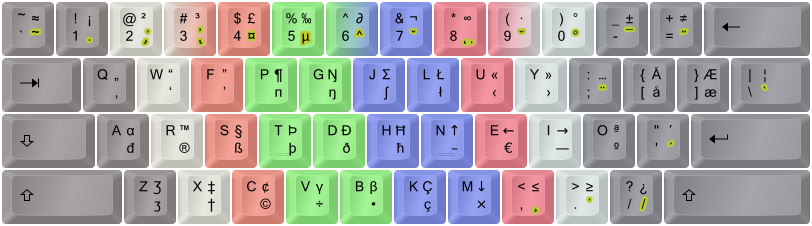
Colemak [edition DreymaR] uses different AltGr mappings from Shai's default Colemak.
Shown on an ANSI keyboard with dead key emphasis (golden) and "FingerShui" color-coded fingering.
UPDATE HISTORY (for reference only):
UPDATE 2012-07-08:
- Some Greek gave way to provide a set of arrows (←↑↓→) and the en/em dashes on NEI. The important β µ π were kept.
- The ‹›«» quote marks are on the same fingers as the <> keys for consistency. The ‚‘’„“” quotes are near the 2 key which holds the " in some layouts.
- Most signs have intuitive positions I feel (based on sound like Ʒʒ Ŋŋ, or shape like many symbols), and some related keys are next to each other.
- For the "fluid" keys (mainly HJKL, VB and the brackets) I settled on some Greek and IPA signs in this version.
UPDATE 2012-07-26:
I think the IPA signs I tried to get into the previous version are too odd for some users and that'll confuse them. Also, more keys are needed to get even a simple English IPA up and running. That'll come later, with the addition of new dead keys I'm planning. So I reinstated some Greek and latin letters.
Incidentally, this version is more similar to the standard Colemak! :)
The first Greek letters are commonly used for describing α/β/γ radiation, β versions of software and such. So I've let them supplement the π and µ. Of course, other Greek letters are needed too (theta/phi/psi for angles, nu/omega for speeds, Omega for resistance; the list goes on and on) and that can't quite be helped. So I keep the full Greek phonetic Colemak as a separate map layer and switch to it as needed (in Linux/xkb, you can define a key for switching to the last layout group temporarily!).
I brought back superscript 2 and 3 on the 2 and 3 keys. They're quite commonly needed, more than superscript 1 (which must go since the 1 key is full). They should also be available on a dead key together with a more complete set of superscripts! But having those two available more easily makes sense.
The 4 key gets the sterling/pound sign. The generic currency sign will eventually be a currency++ dead key! The Yen sign is missing in action right now, but the dead key will take care of that (my PKL file already has one, but it's not in my xkb files yet).
On the apostrophe key is now a single prime symbol. It's used for music, maths and other things. Its double/triple/etc siblings are missing, pending a maths/science dead key.
The c-cedilla is so much used in the Romance languages that I think it deserves a "direct" AltGr mapping on the phonetically related K key. This key is still one of the "up for grabs" keys for locale layouts since you can also type a ç with the dead key (AltGr+comma then c).
The L-stroke is quite nice to have around too, for Polish and Sápmi languages for instance. The stroke dead key is another path to it, but that's broken right now in Linux/xkb? Hopefully it'll get fixed soon. Other languages need other stroked letters like Ŧŧ and Đđ (different from Ðð!).
Esh is moved to the phonetically and geometrically intuitive J key. The H key is pretty much "up for grabs" but it holds schwa and epsilon which can be useful in some cases.
The keys I recommend using for layers are primarily K H L and J, in that order. They're quite easily reached with the AltGr key (except J which is a stretch) and bunched nicely together.
UPDATE 2014-01-20:
- Again, a minor tweak. As mentioned, I found myself needing the bullet glyph a lot and the Greek β very rarely.
- Also, I've been using the ÷× signs but hardly ever the Greek γ or even µ (although I know that's useful).
- So, I switched AltGr and AltGr+Shift positions for the H V B M keys, bringing the Greek a little more to the background. The ε and ə didn't have to swap places but I did it because it seems more consistent. The π is still on unshifted AltGr+p and αδ are on the same key as before, so it's not entirely consistent no matter what – but given how rarely these oddball Greek letters are needed (by me at least) it's okay. Again, you can always keep a proper Greek layout handy; the phonetic Colemak layouts are like add-on mapping layers really.
UPDATE 2014-10-26
- € added on the E key in response to popular demand
- ↓ moved to the M key for shift layer consistency with the other arrows
- the "orphan" schwa/epsilon on the "up-for-grabs" H key replaced by Ħħ (more consistent)
- Win/PKL: µ on the 5 key as a Greek dead key; AltGr+'=' doubles as doubleacute+math/science dead key; other dead key additions
UPDATE 2018-02-23
- Ææ now on the ]} key for consistency with Åå and Øø (from the Norwegian/Danish layout)
- Arrow ↑ moved to the N key so that NM form an ↑↓ pair which is nice with or without the Curl(DH) mod
Colemak[eD] on an ISO keyboard with ergonomic mods:
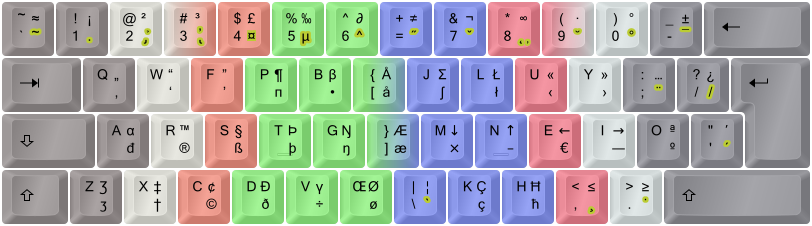
Colemak-CAW[eD]: Colemak [edition DreymaR] together with some ergo mods.
Shown on an ISO board with the CurlAngleWide (CAW) ergonomic mods.